Top Open Source Video Editing Software: Unleash Your Creativity for Free
Introduction:
Video editing has become an essential skill in today's digital world. Whether you're a content creator, filmmaker, or simply want to enhance your personal videos, you don't have to break the bank to get started. Open source video editing software provides powerful tools and flexibility while being cost-effective. In this blog, we'll explore the top open source video editing software options available.
1. Shotcut:
Shotcut is a cross-platform, open-source video editor that's perfect for both beginners and advanced users. It offers a wide range of features, including timeline editing, drag-and-drop functionality, and support for various video formats. Here's why Shotcut stands out:
- User-Friendly Interface: Shotcut's interface is clean and intuitive, making it easy for beginners to get started.
- Advanced Editing Tools: Despite being beginner friendly, Shotcut offers advanced features like keyframing, 4K video support, and customizable filters.
- Frequent Updates: The development community behind Shotcut regularly releases updates, ensuring stability and adding new features.
2. OpenShot:
OpenShot is another excellent open-source video editor that's known for its simplicity and robust feature set. It's available for Windows, macOS, and Linux, making it accessible to a wide range of users. Here's what you can expect from OpenShot:
- Intuitive Interface: OpenShot boasts a straightforward and user-friendly interface with drag-and-drop functionality.
- Unlimited Layers: You can work with an unlimited number of video and audio tracks, allowing for complex editing.
- Cross-Platform: OpenShot's cross-platform compatibility ensures that you can edit your projects seamlessly on different operating systems.
3. Kdenlive:
Kdenlive is an open-source video editor designed for Linux users, although it can also be run on other platforms with some effort. It offers a range of features suitable for both novice and experienced video editors:
- Multi-Track Editing: Kdenlive supports multi-track video editing, making it easy to work with various video and audio sources.
- Customizable Interface: Users can customize the interface according to their preferences and workflow.
- Support for a Variety of Formats: Kdenlive provides support for numerous video and audio formats, ensuring compatibility with your media files.
4. Lightworks:
Lightworks is a professional-grade video editing software that offers a free, open-source version alongside its premium options. It's known for its use in Hollywood and is suitable for more advanced users:
- Powerful Editing Tools: Lightworks offers advanced editing tools, including real-time effects, multi-cam editing, and support for 4K video.
- Professional-Grade Color Correction: You can perform professional color grading and correction within Lightworks.
- Multi-Platform Editing: Lightworks is available on Windows, macOS, and Linux, allowing for seamless project sharing across different systems.
Conclusion:
Open source video editing software provides a cost-effective way to tap into your creative potential. Whether you're a beginner looking to get started or an experienced editor seeking more advanced tools, these open source options have you covered. Dive into Shotcut, OpenShot, Kdenlive, or Lightworks to explore the world of video editing without breaking the bank. With practice and dedication, you can create stunning videos that captivate your audience and tell your story effectively. Happy editing!

.svg/800px-OpenShot_logo_(2016).svg.png)
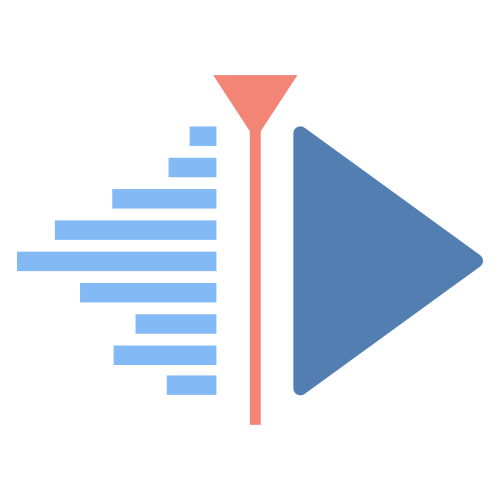


Comments
Post a Comment