Unveiling the Power-Packed World of Laptops: A Comprehensive Guide
Introduction:
In today's fast-paced digital era, choosing the right laptop that aligns
with your needs and preferences is crucial. Whether you're a student, a
professional, or a casual user, the market is flooded with options catering to
various requirements. In this blog, we'll dive into the specifications of five
diverse laptops, each offering a unique set of features. Join me on this
journey as we explore the Primebook Wifi MT8183, ASUS Chromebook Celeron Dual
Core N4020, Lenovo V15 Celeron Dual Core 4th Gen, Infinix INBook Y1 Plus Intel
Core i3 10th Gen 1005G1, and ASUS VivoBook 15 X515MA-BR011W.
1. Primebook Wifi MT8183
- Processor: MediaTek MT8183
- GPU: MediaTek Integrated ARM Mali G72
- RAM: 4 GB LPDDR4
- Storage: EMMC storage at 64 GB
- Operating System: Prime OS (based on Android 11)
- Display: 11.6-inch HD IPS panel at 60 Hz
The Primebook Wifi MT8183 stands out with its MediaTek MT8183 processor,
ensuring smooth multitasking and efficient performance. With a vibrant
11.6-inch HD IPS display, this laptop is perfect for users on the go.
2. ASUS Chromebook Celeron Dual Core N4020
- Processor: Intel Celeron Dual Core N4020, 1.1 GHz base speed, Up to 2.8 GHz Turbo Speed
- RAM: 4 GB LPDDR4
- Storage: 64 GB EMMC
- Operating System: Chrome OS
- Display: 11.6 Inch HD, LCD (Anti-glare display, LED Backlit, Brightness: 200nits, NTSC: 45%)
The ASUS Chromebook, powered by an Intel Celeron Dual Core N4020 processor,
is a lightweight and portable option. Running on Chrome OS, it ensures a
streamlined and secure computing experience.
3. Lenovo V15 Celeron Dual Core 4th Gen
- Processor: Intel Celeron N4500, base speed 1.10 GHz, max speed 2.8 GHz, 2 Cores, 1024KB Cache
- RAM: 8 GB DDR4 RAM 2400 MHz
- Storage: 256 GB SSD
- Operating System: Windows 11 Home SL
- Display: 15.6-inch screen with FHD 220 Nits Antiglare display
- Graphics: Integrated Intel UHD Graphics
Lenovo V15, equipped with an Intel Celeron N4500 processor and 8 GB DDR4
RAM, offers a powerful and efficient computing experience. The FHD 15.6-inch
display ensures vivid visuals, making it an ideal choice for multimedia tasks.
4. Infinix INBook Y1 Plus Intel Core i3 10th Gen 1005G1
- Processor: Intel Core i3-1005G1, 1.1 GHz base speed, Up to 2.8 GHz Turbo Speed, 2 cores, 2 Threads, 4MB Cache
- RAM: 8 GB LPDDR4X
- Storage: 256 GB or 512 GB NVME PCIE 3.0 SSD
- Operating System: Windows 11 Home SL
- Display: 15.6-inch Full HD display with 60% NTSC color gamut and a 260-nits Peak Brightness
The Infinix INBook Y1 Plus, featuring an Intel Core i3-1005G1 processor and
a high-quality Full HD display, caters to users seeking a blend of performance
and visual excellence.
5. ASUS VivoBook 15 X515MA-BR011W
- Processor: Intel Celeron N4020, 1.1 GHz base speed, Up to 2.8 GHz Turbo Speed, 2 cores, 2 Threads, 4MB Cache
- RAM: 4 GB DDR4
- Storage: 256 GB M.2 NVMe PCIe SSD
- Operating System: Windows 11 Home
- Display: 15.6 inches (39.62 cm), 1366 x 768 pixels
- Graphics: Integrated Intel HD Graphics
The ASUS VivoBook 15, driven by an Intel Celeron N4020 processor and
featuring a fast M.2 NVMe PCIe SSD, strikes a balance between performance and
affordability. The 15.6-inch display offers a spacious and immersive viewing
experience.
Conclusion:
Choosing the right laptop involves considering factors such as processing
power, storage, operating system, and display quality. Each of the laptops
mentioned above caters to different needs, whether you're a student, a
professional, or someone who enjoys multimedia experiences. Always ensure to
check the latest details on the seller's website before making a purchase.
Happy computing!


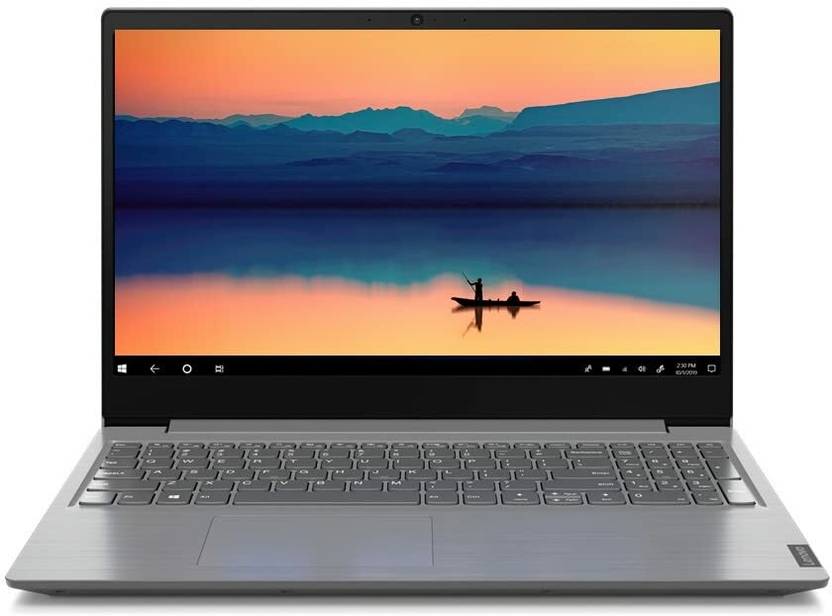



Comments
Post a Comment